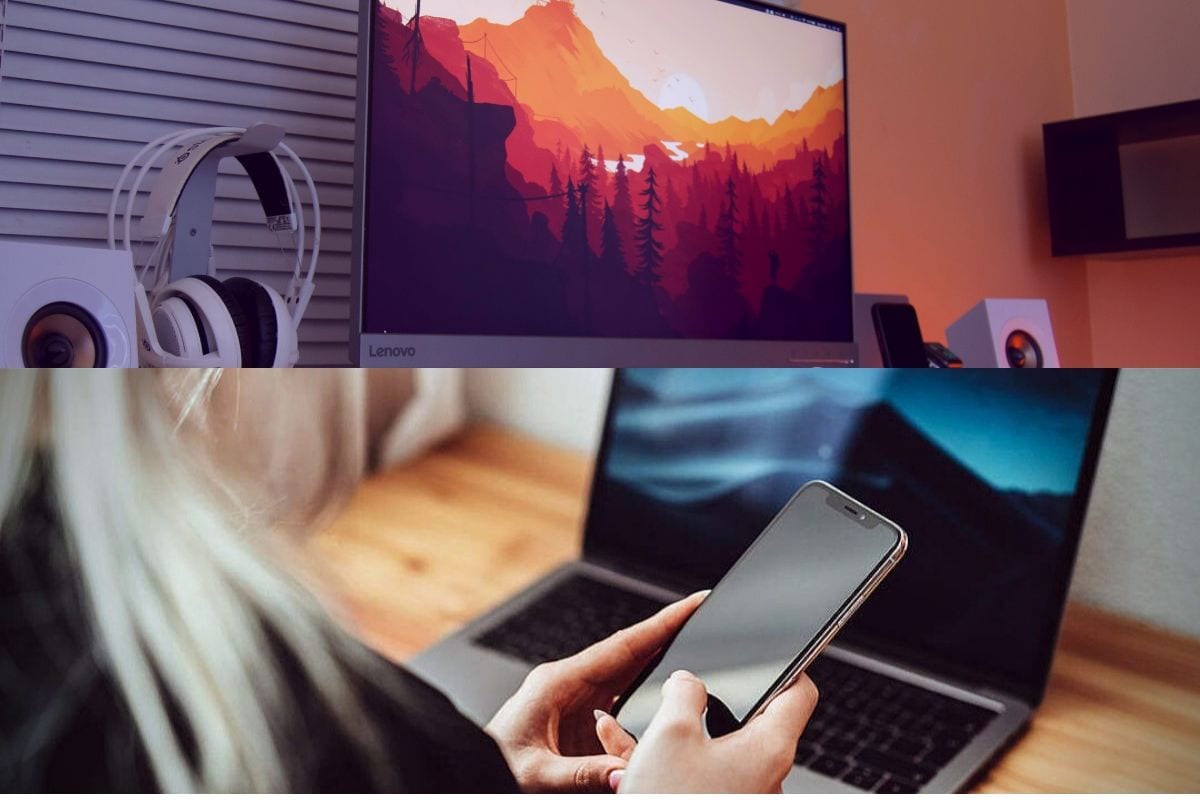
The fast and light MacBook Pro is an absolute favourite of the professionals. Its features enable them to make a great impression at work; therefore, they treasure it. And, they are extra careful when moving from one place to another while carrying it. But, accidents happen.
The laptop might slip from your hands and hit the ground, damaging its screen. And, as the MacBook Pro is an expensive Apple product, the sight of the broken screen can freak you out. You are likely to think of the money that you had spent to own it. A broken screen is not a pretty sight, and your work, too, is most likely to suffer because of it. But, you don’t have to worry too much, as you have the MacBook Pro screen replacement option. It will cost you less than buying a new Mac.
Unlike in the past, today, you will find one or several reputable independent MacBook repair centers in your city. It has the equipment as well as trained and experienced technicians to do the screen repair job right. Once the screen replacement job is complete, your Mac will look as good as new.
As MacBook Pro has become an integral part of your professional life, you would like the screen replacement process to be quick. The process to replace the MacBook Pro Screen is not a complicated one, and the experienced and well-trained technicians can complete it within a couple of hours. But, it is also possible that due to unavoidable factors, they might take more than two hours for MacBook Pro screen replacement. Let’s take a look at those factors.
High Volume of Repair Requests: The reputable repair centres often handle a high volume of repair requests, and because of that, you might have to wait for hours to get your Mac back. It is best to book an appointment before driving to the repair centre. It will help you avoid the long queue.
No Genuine Apple Screen: If the repair centre does not have the genuine Apple screen in its storeroom, there is likely to be a delay in starting the replacement process. It can only begin the screen repair work once it receives the right screen. And, you should ensure that the centre only uses genuine parts, as a duplicate part can make your MacBook Pro screen look ordinary. The performance of your Mac will also suffer.
Other Damages: Other components of your MacBook Pro might also have got damaged when it hit the ground. It takes a few diagnostics tests to determine that. And, if there are other issues, it might take more than a day to fix all of them.
Most of the reputable repair centres do not take more than 24 hours for MacBook Pro screen replacement. They usually inform you how long it will take their technicians to replace the damaged screen. They will also tell you about the estimated repair cost.